Apex Legends may be one of the best battle royale games in the world, but it still has its fair share of problems. One of them is the Apex Legends party not ready bug, which prevents players from starting a match.
If you’re currently in the same boat, don’t worry as we’re going to explain a handful of methods that can help you overcome this problem in no time.
Methods to fix Apex Legends party not ready bug

Apex Legends party not ready fix 1: Restart the game
The quickest way to fix the issue is by restarting Apex Legends. While some bugs can be game-breaking and don’t go away that easily, others can be fixed by a simple restart.
So, close the game and launch it again to see if that solves the problem.
Apex Legends party not ready fix 2: Power cycle your router
You may be facing the ‘party not ready’ issue due to a problem with your internet connection. While restarting the router can fix most internet-related issues, a power cycle does a better job.
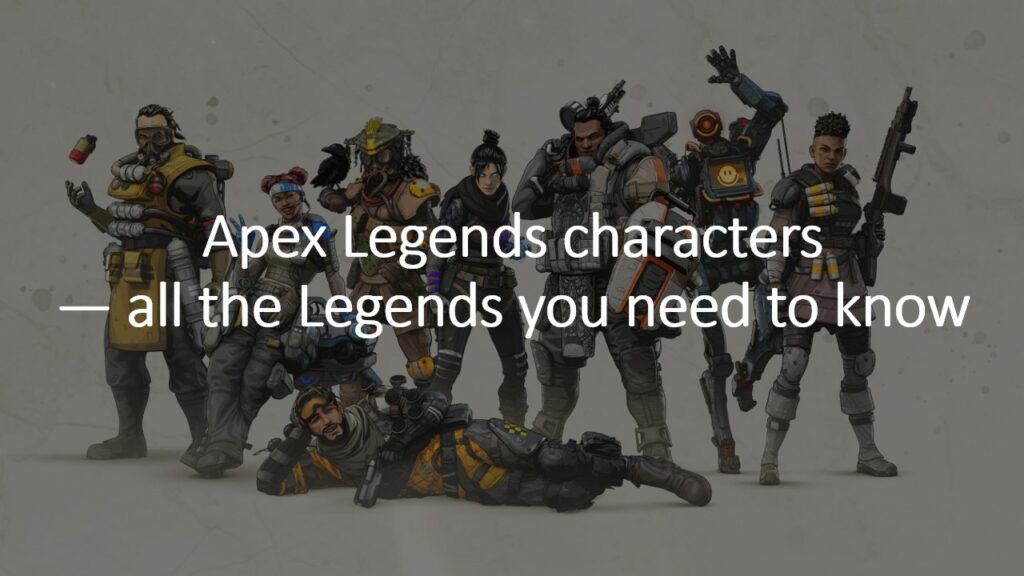
To do it, turn off your router and remove its cable from the power outlet. Then, wait for around five minutes and plug everything back in. Now turn on your router and see if your party is getting ready.
Apex Legends party not ready fix 3: Repair the game files
If there is something wrong with the game files, it may be causing the issue. Fortunately, if you downloaded Apex Legends through Steam, you can fix the problem easily.
Just go to your Steam library, right-click on Apex Legends, go to its Properties, and click on ‘Verify integrity of game files’ in the Installed Files section. Wait for the process to finish and try playing Apex Legends again.
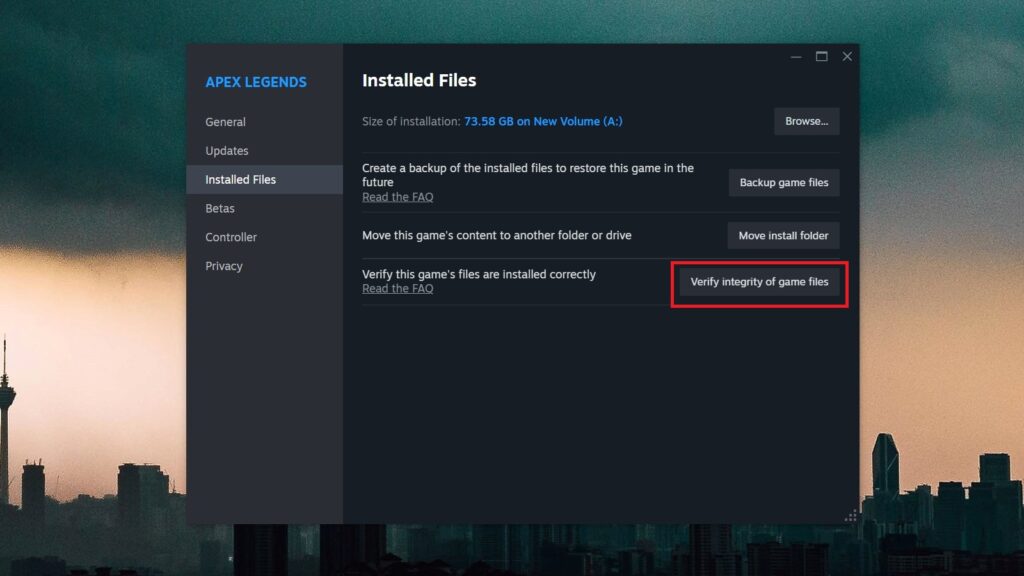
Apex Legends party not ready fix 4: Update the game
Respawn Entertainment releases new updates for Apex Legends from time to time. These updates introduce various improvements and fix bugs that are causing issues for players.
So, make sure to update the game if you haven’t already, as it may fix the problem for you.
READ MORE: Rampart Apex Legends guide: Abilities, best loadouts, tips, strategies

