Victory hinges on communication and teamwork in the fast-paced gunfights of Modern Warfare 3 and Warzone.
A voice chat disabled issue can leave you stranded, unable to strategize with your team.
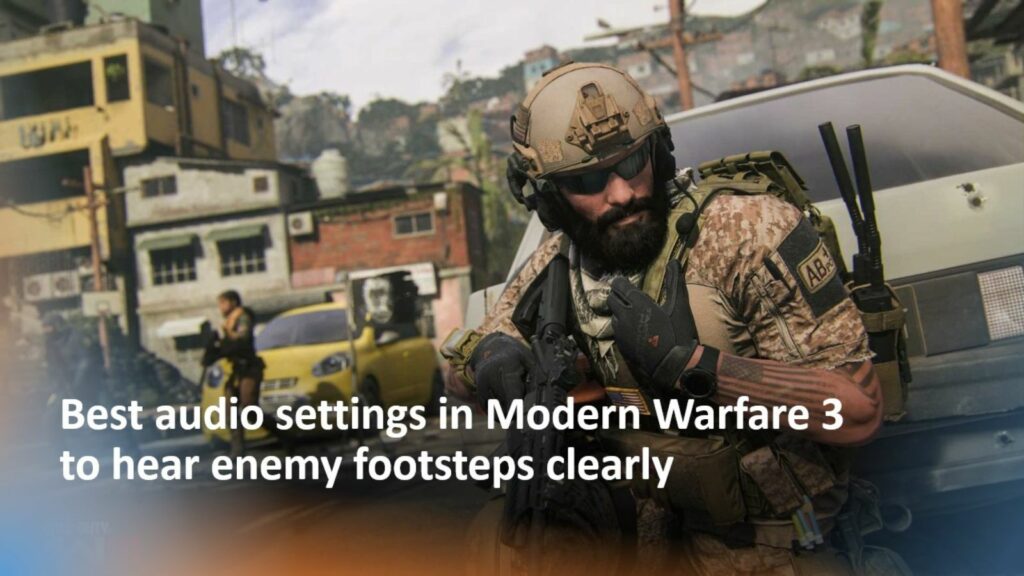
Fear not, fellow operators! Here’s a ONE Esports guide to get your voice chat booming once more.
Fixes for voice chat disabled issue in MW3 and WZ
Check your in-game settings
Head to the audio settings. Ensure “Voice Chat” is enabled.
You can also adjust “Voice Chat Volume” and “Open Mic Sensitivity” here so you can clearly communicate with your teammates.

Additionally, ensure that you’re all in the same party channel.
Test your microphone
Make sure your microphone is properly connected and selected as the default recording device.
Check your system settings for microphone options, and do a test recording to confirm it’s working.

Furthermore, double-check you’re not accidentally muted.
On consoles, unmute buttons are often located on the controller itself. On PC, look for a mute toggle in-game or on your headset.
Restart your device
Sometimes, a good, old-fashioned restart is the answer. This can clear temporary glitches that might be causing the problem.
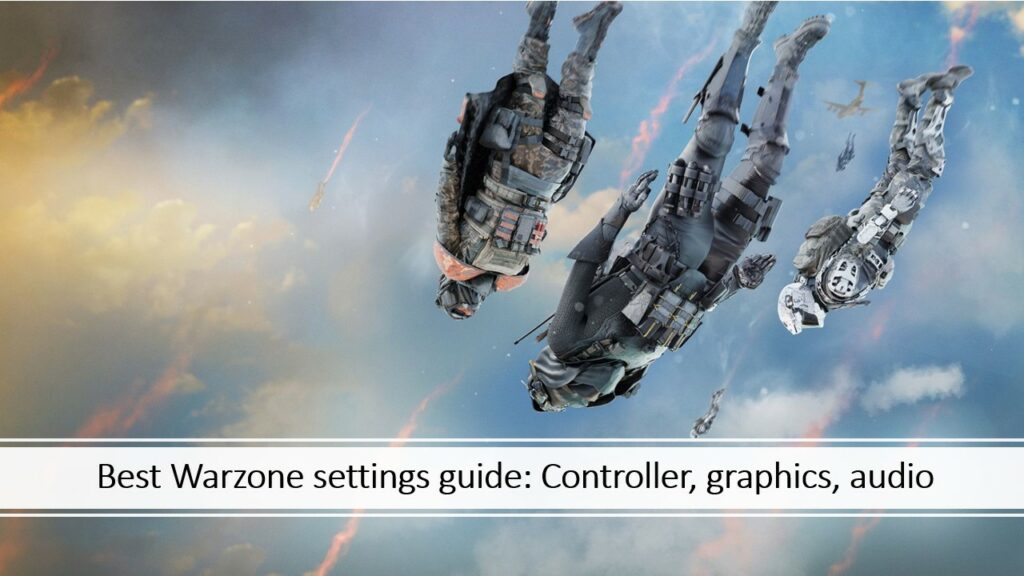
Check your internet connection
A weak or unstable connection can disrupt voice chat. Running a speed test can help in identifying whether your internet is causing the issue.
Update Modern Warfare 3 to the latest version
It’s highly recommended to verify that you have installed the latest patch or that the update download is fully complete.
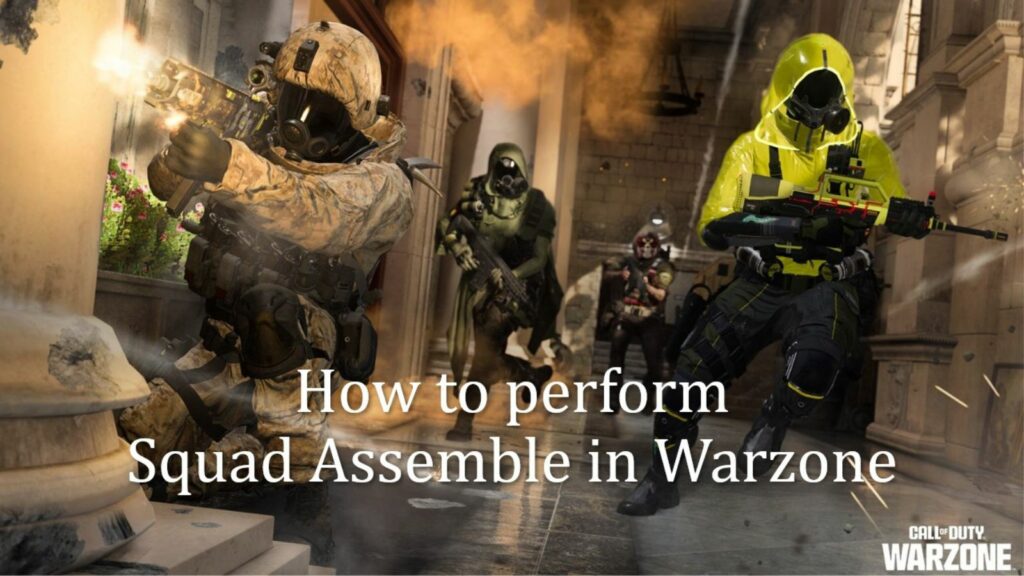
If an update is pending, restart the game and wait for the installation to finish successfully.
Verify game file integrity
Corrupted game files can cause various issues. Try verifying the integrity of your game files through your gaming platform’s launcher.
Ensure you’re not subject to Disruptive Behavior Enforcement
Disruptive Behavior Enforcement is part of Call of Duty Code of Conduct update, prohibiting actions such as bullying or harassment.
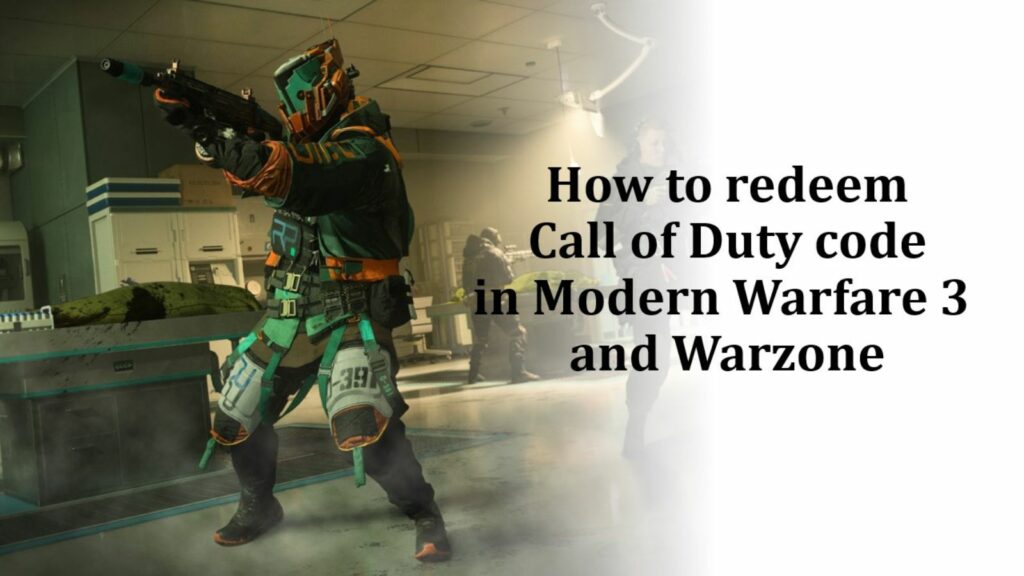
Players with open mics are being banned from public voice channels for speech that violates the Code of Conduct. The ban can last anywhere from 48 hours to over two weeks, depending on the severity of the violation.
If you are banned for minor reasons or don’t recall engaging in toxic behavior, you can appeal through the game’s official support page and social channels, including the Activision Support on X.
READ MORE: Vacation Squad event in Modern Warfare 3 and Warzone: All rewards and challenges


