Destiny 2: The Final Shape is upon us, but with any major content drop are a slew of game issues.
One of the errors you might encounter is Error Code: Cloudberry, an unusual networking error that should only occur once.
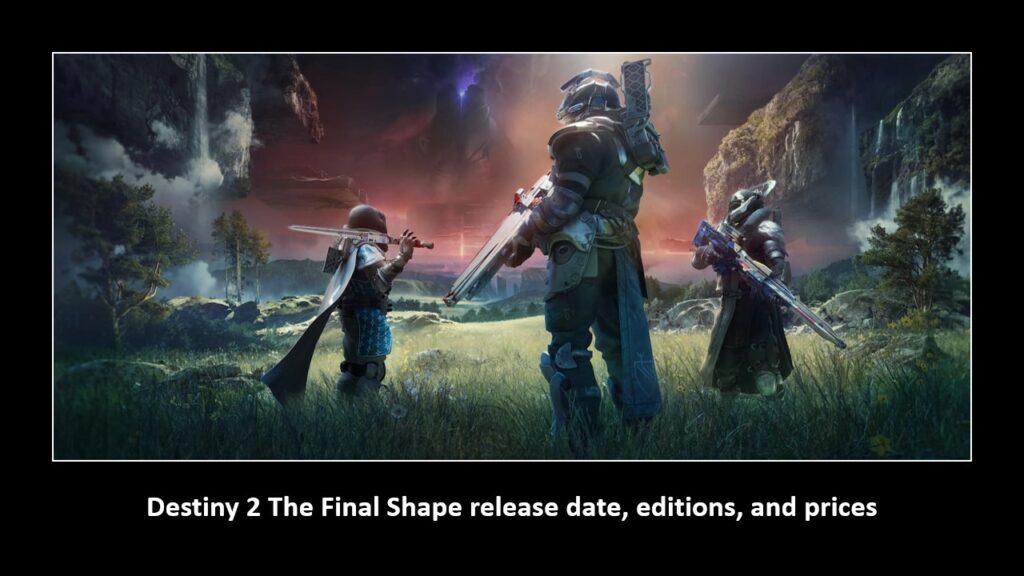
This comprehensive ONE Esports guide delves into the Destiny 2 error code Cloudberry, exploring its causes and effective fixes.
What is Destiny 2 error code Cloudberry?
Error code “Cloudberry” is a server connection issue that boots you out of Destiny 2. Bungie calls this a “general networking error” on the official help page.
Although it isn’t that common, there are players who report getting kicked out mid-cutscene or mission because of this particular error code. So, it’s something to watch out for.
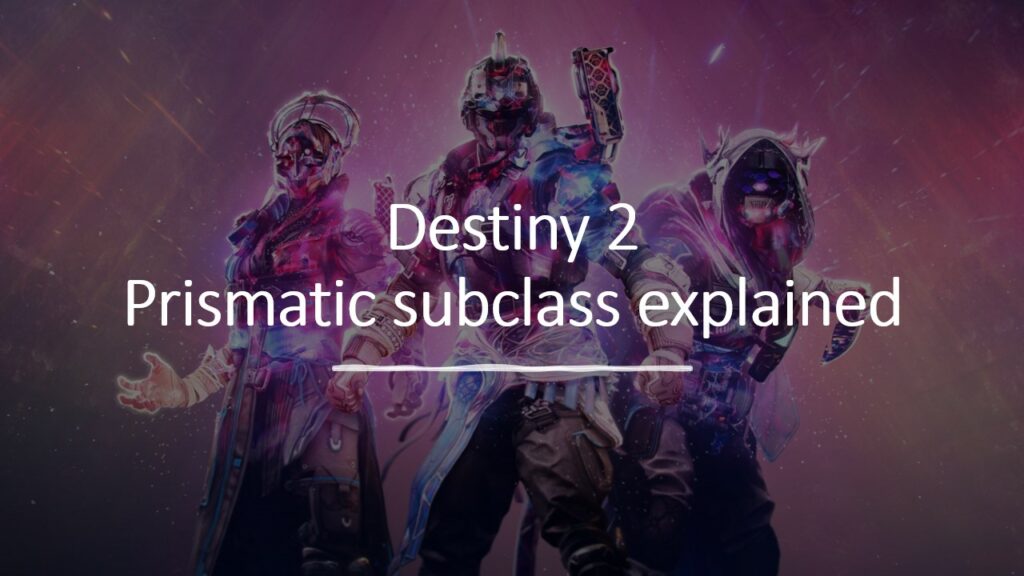
Sadly, networking errors are getting more and more common in Destiny 2. One player even shared a scary exploit that triggered error code “Pony” through simple game invites.
Thankfully, the developers quickly patched it out the game. But it still begs the question: How many error code exploits are still out there?
What causes Destiny 2 error code Cloudberry?

The Cloudberry error code occurs when your connection to the game gets disrupted. This is either because of your internet service provider (ISP) or the servers themselves.
Destiny 2’s Cloudberry error isn’t new. It’s been around since the original game came out a decade ago. And nine times out of ten, it’s not even the player’s fault.
Here’s how to fix Destiny 2 error code Cloudberry
A simple restart usually fixes the problem. But if you’re getting the Cloudberry error code more than once, consult the Network Troubleshooting Guide on Bungie’s official website.
Doing so should ensure the error isn’t from a faulty internet connection. Otherwise, assume that Destiny 2’s servers are unstable right now, and try playing some other time.
READ MORE: Destiny 2 The Final Shape missions list: Know what to tackle in new expansion

